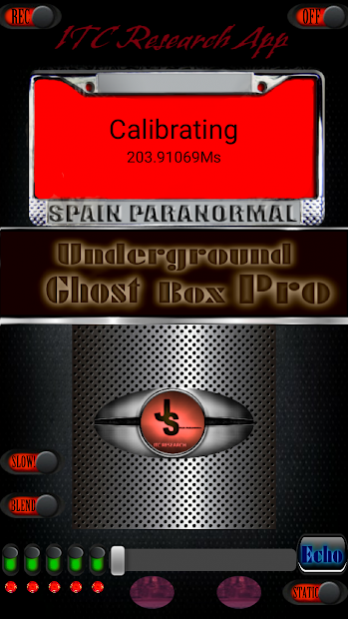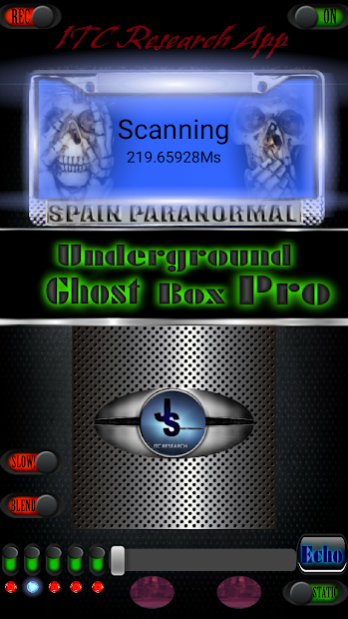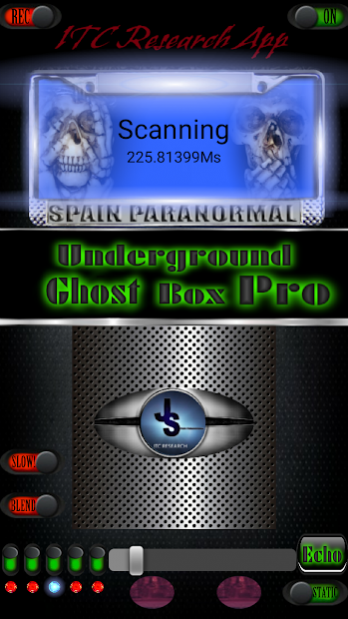Underground Ghost Box Pro 4.0
Free Version
Publisher Description
This ITC tool is the pro version of the Underground Ghost Box. And is dedicated to Blaine Nelson and Nai Ruiz.
Based on the same engine of the free version, but enhaced with more audio banks and functions, scan randomly between the main audio and static banks.
Echo button activate realtime echo (adjust microphone sensitivity with slider). This function need permission to access microphone.
If your device have magnetic and position sensors the scan rate is set to automatic. In auto scan mode push Slow! button to add scan tine to engine.
If there is no magnetic sensor present manual mode allow you to adjust scan speed with plus minus buttons.
The Blend button allow to play up to two main audio banks at same time.
You can disble/enable each five main banks (spanish reversed speech) with the switches of each light, and enable/disble static (spanish radio reversed).
The Rec button starts your device camera to record video and audio of your session (some devices dont allow record if you activated echo, but you still can access camera if you restart the app and dont push echo, just like before echo addition).
This is not a toy, this is a tool for ITC and paranormal investigators.
Disclaimer: Nobody can to guarantee spirit communication with any ITC tool. This app is based in our own theories and research of the paranormal field.
About Underground Ghost Box Pro
Underground Ghost Box Pro is a free app for Android published in the Food & Drink list of apps, part of Home & Hobby.
The company that develops Underground Ghost Box Pro is Spain Paranormal. The latest version released by its developer is 4.0. This app was rated by 1 users of our site and has an average rating of 3.0.
To install Underground Ghost Box Pro on your Android device, just click the green Continue To App button above to start the installation process. The app is listed on our website since 2017-11-17 and was downloaded 145 times. We have already checked if the download link is safe, however for your own protection we recommend that you scan the downloaded app with your antivirus. Your antivirus may detect the Underground Ghost Box Pro as malware as malware if the download link to appinventor.ai_malote1971.UndergroundGhosBoxPro is broken.
How to install Underground Ghost Box Pro on your Android device:
- Click on the Continue To App button on our website. This will redirect you to Google Play.
- Once the Underground Ghost Box Pro is shown in the Google Play listing of your Android device, you can start its download and installation. Tap on the Install button located below the search bar and to the right of the app icon.
- A pop-up window with the permissions required by Underground Ghost Box Pro will be shown. Click on Accept to continue the process.
- Underground Ghost Box Pro will be downloaded onto your device, displaying a progress. Once the download completes, the installation will start and you'll get a notification after the installation is finished.